If you’ve ever dreamed of remixing songs, designing wild synth sounds, or isolating vocals without hiring a sound engineer, Fadr might just be your new best friend.
This AI-driven platform is shaking up music production by making advanced tools accessible to everyone—from bedroom producers to seasoned artists.
Let’s dive into how it works, its standout features, and whether it’s worth your time (and money).
What is Fadr?
Fadr is an AI-powered music creation suite that simplifies complex tasks like remixing, sound design, and audio editing.
Think of it as a Swiss Army knife for musicians: it handles everything from splitting tracks into stems (vocals, drums, bass) to generating custom instruments from text prompts.
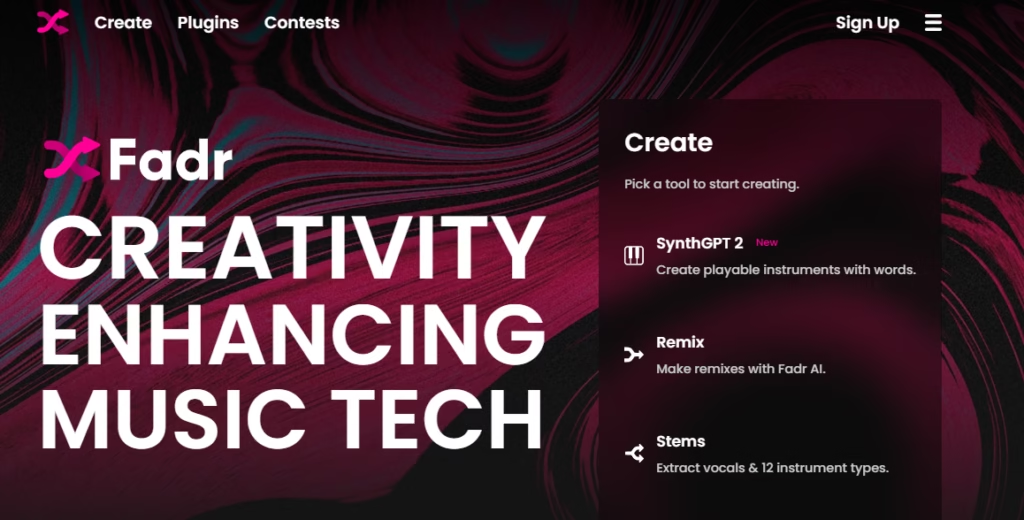
No fancy studio gear? No problem. Fadr runs in your browser, making it perfect for quick edits or full-blown projects.
Key Features Explained
1. SynthGPT: Turn Words into Instruments
- How it works: Type a description like “haunting piano in a cathedral” or “80s arcade synth,” and Fadr’s AI generates a playable instrument. You can tweak parameters (reverb, attack) or download the sound for use in DAWs like Ableton or FL Studio.
- Best for: Sound designers, composers, or anyone tired of scrolling through preset libraries.
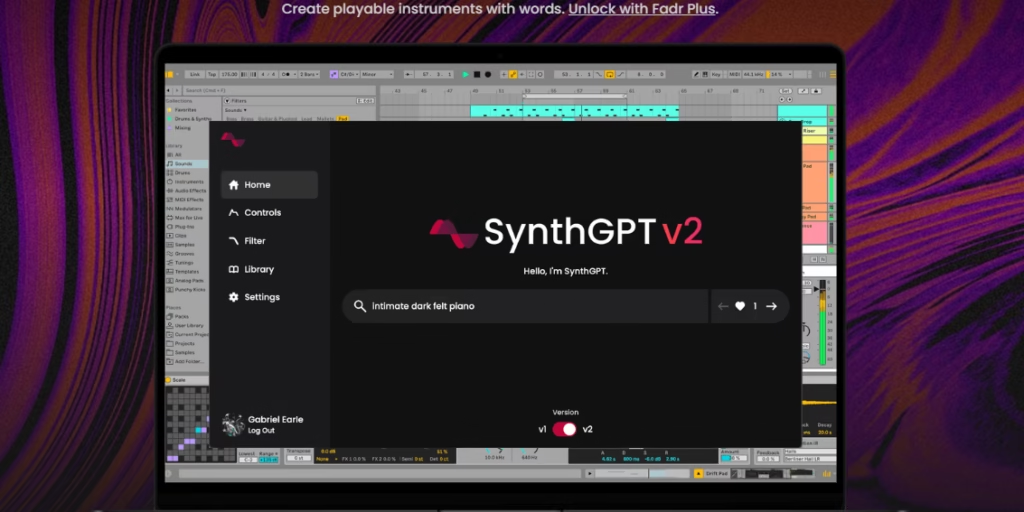
2. Remix Tool: Mashups Made Easy
- How it works: Upload two tracks, and Fadr’s AI syncs their tempos and keys automatically. Drag-and-drop sections to create seamless transitions. Perfect for making viral TikTok mashups or testing ideas before a live set.
- Pro tip: Use the “AI Assist” to let the platform suggest mashup pairings.
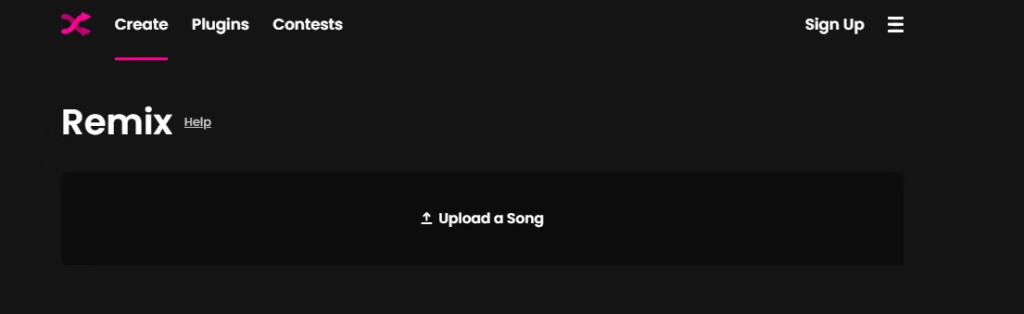
3. Stems Extraction: Isolate Vocals, Drums & More
- How it works: Upload any song, and Fadr splits it into vocals, bass, drums, and instrumental stems in seconds. The free version offers basic separation, while Fadr Plus unlocks individual drum hits (snares, kicks) for sampling.
- Use case: Sample clearance? Extract a vocal line to remix legally or practice mixing/mastering.
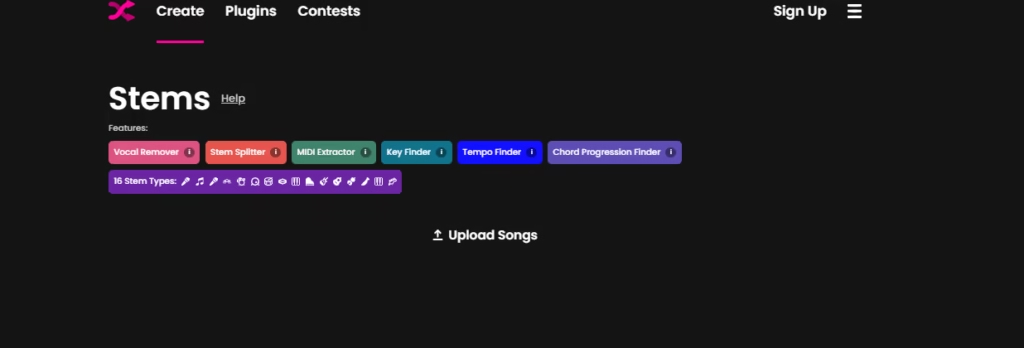
4. DJ Beta: Live Performance Mode
- How it works: Fadr’s beta DJ tool lets you mix tracks live with AI-assisted beatmatching. Load songs, trigger loops, and apply effects in real time—no hardware needed.
- Caveat: It’s still in testing, so expect occasional glitches.
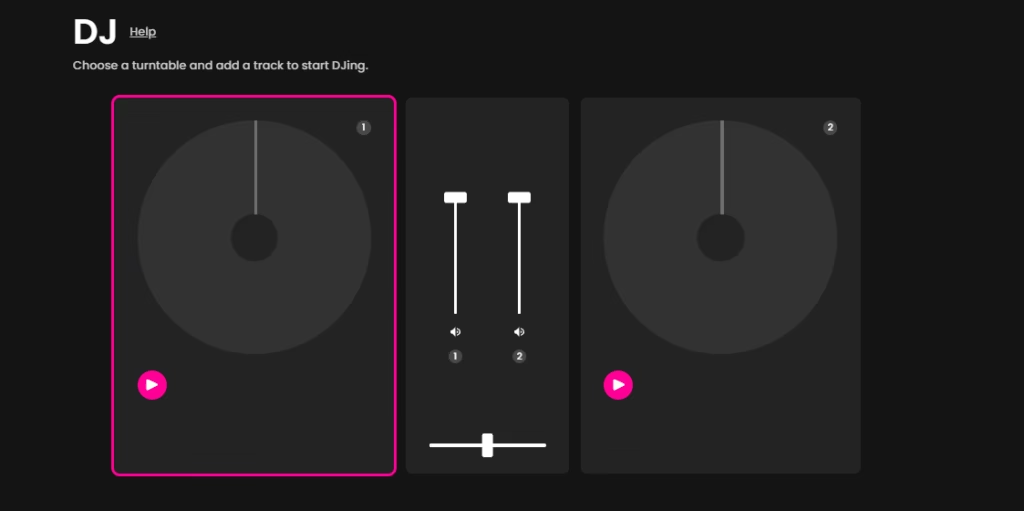
5. High-Quality Exports
- Free users get 320kbps MP3s; Fadr Plus subscribers unlock lossless WAV files and unlimited cloud storage.
How to Use Fadr: Step-by-Step Guide
- Sign Up: Create a free account at Fadr.com—no credit card needed.
- Choose Your Tool:
- For stems: Upload a song, select “Split Stems,” and download isolated tracks.
- For remixes: Pick two songs, let AI sync them, and arrange sections on the timeline.
- For SynthGPT: Type a text prompt, refine the sound, and export it as a MIDI-compatible plugin.
- Edit & Experiment: Adjust BPM, apply filters, or layer effects. Use the “Undo” button liberally—AI isn’t perfect!
- Export: Save your project or download stems/instruments for further work in your DAW.
Pros: Why Fadr Stands Out
- Democratizes music production: Beginners can achieve pro-level edits without years of training.
- Saves time: What used to take hours in a studio (stem separation, tempo matching) now takes minutes.
- Affordable: The free plan is robust, and Fadr Plus ($9.99/month) is cheaper than most plugin subscriptions.
- Fun and intuitive: The interface feels like a game, not a spreadsheet.
Cons: Where Fadr Falls Short
- Internet dependency: No offline mode—say goodbye to editing on a plane.
- Beta features: DJ mode and advanced stem splitting still need polish.
- Limited DAW integration: You can’t edit tracks within Fadr like in Logic or Pro Tools.
- Learning curve: SynthGPT is fun, but mastering its full potential requires trial and error.
Who Should Use Fadr?
- Beginners: Learn music production basics without drowning in technical jargon.
- Content creators: Quickly make background tracks, remixes, or stems for videos.
- DJs/producers: Experiment with mashups or prep sets with AI-assisted beatmatching.
- Songwriters: Test vocal melodies by isolating instrumentals from existing songs.
Fadr Pricing: Free vs. Paid
- Fadr Basic (Free):
- MP3 downloads, basic stem separation, 10 saves/month.
- Fadr Plus (9.99/monthor9.99/monthor99/year):
- WAV exports, individual drum separation, unlimited projects, priority support.
Final Verdict
Fadr isn’t about replacing your DAW—it’s about supercharging your workflow. While it has quirks (RIP, offline mode), its AI tools are shockingly powerful for the price. Whether you’re extracting a sample, testing a remix idea, or designing sounds for a track, Fadr turns “I can’t” into “I just did.”
Try it if: You want to create music faster, cheaper, and with fewer headaches.
Skip it if: You need advanced DAW features or offline access.
Ready to turn “what if?” into “what’s next?” Fadr’s free tier is a click away—no AI degree is required.
Related Article: IC Light

