In the ever-evolving landscape of AI-driven tools, Narakeet stands out as a game-changer for content creators, educators, and businesses looking to transform text into lifelike speech and videos. With Google’s latest EEAT (Experience, Expertise, Authoritativeness, and Trustworthiness) guidelines in mind, let’s dive into an in-depth review of Narakeet and analyze how it stacks up against competitors.
What is Narakeet?
Narakeet is an AI text-to-speech (TTS) and video narration tool that allows users to convert written scripts into realistic voiceovers in multiple languages and accents.
It supports video slideshows, audio narration, and podcast creation, making it a versatile solution for those who need high-quality synthetic voices without hiring voice actors.
Key Features
1. Natural-Sounding AI Voices
One of Narakeet strongest features is its collection of over 500 natural-sounding AI voices in 90+ languages. Unlike robotic and monotone voice generators, Narakeet provides fluid and expressive speech, making it ideal for e-learning, video narration, and audiobooks.
2. Easy-to-Use Interface
With a no-code approach, Narakeet simplifies voiceover and video creation. Users can upload PowerPoint presentations, Markdown files, or plain text, and the platform will automatically generate a voiceover or slideshow.
3. Multi-Language & Accent Support
Whether you need an American, British, or Australian accent—or even a completely different language—Narakeet offers a diverse range of options, ensuring accessibility and inclusivity.
4. Text-to-Video Conversion
Beyond voice narration, Narakeet allows users to create video slideshows with voiceovers, integrating background music, subtitles, and visual elements seamlessly.
5. Customization & SSML Support
Users can fine-tune voice pitch, speed, pauses, and pronunciation using Speech Synthesis Markup Language (SSML), giving them greater control over the final output.
Narakeet Tools
Narakeet makes it easy to create videos and audio files from presentations and scripts online, using text-to-speech. Here are some of the key tools available:
- Text to Audio: An online voice generator that converts text into natural-sounding speech.
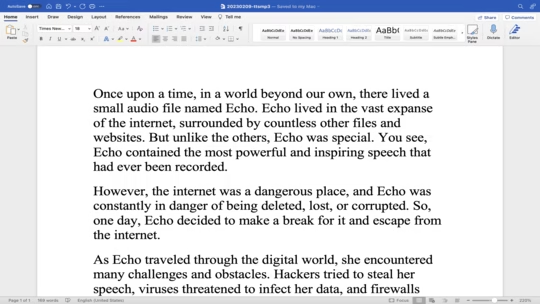
- Slides to Video: A text-to-speech video maker that transforms slideshows into narrated videos.
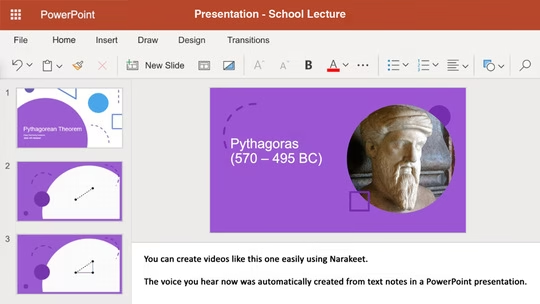
- Markdown to Video: Allows users to generate videos directly from Markdown files, streamlining content creation.
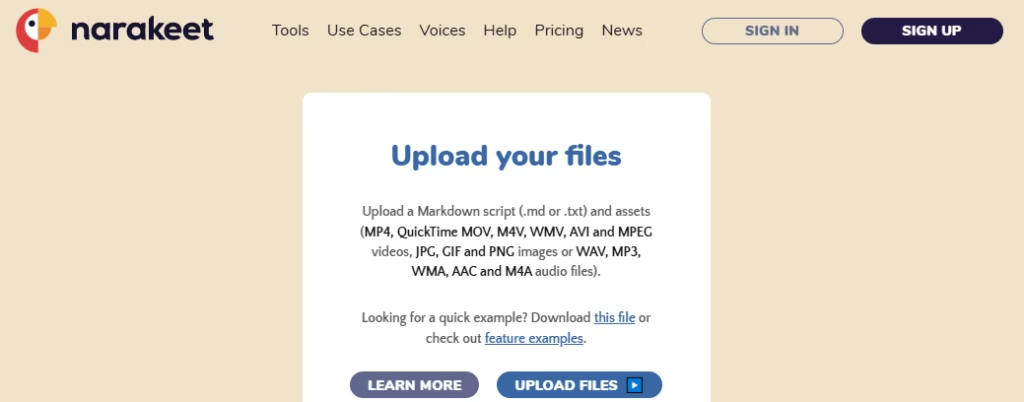
These tools cater to a wide range of use cases, making Narakeet a powerful solution for content creators, educators, and businesses alike.
Who Should Use Narakeet?
- Content Creators: Perfect for YouTubers, podcasters, and digital marketers looking to add high-quality narration to their content.
- Educators & E-Learning Professionals: Enhances online courses and training materials with lifelike AI voiceovers.
- Businesses & Marketers: Ideal for creating professional voiceovers for ads, explainer videos, and presentations.
- Accessibility Advocates: Helps in making content more accessible to visually impaired users through voice-enabled materials.
Pros & Cons
Pros:
- Wide selection of natural-sounding voices and languages
- Simple, user-friendly interface with a minimal learning curve
- No need for expensive recording equipment or voice actors
- Fast turnaround time for generating voiceovers and videos
- Cloud-based platform with no software installation required
Cons:
- The free version has limited features
- Some voices, while good, still lack emotional depth for dramatic narration
- Pricing may not be ideal for hobbyists or small-scale users
How Does Narakeet Compare to Competitors?
Narakeet vs Murf AI
While both offer high-quality AI voiceovers, Narakeet strength lies in its video narration capabilities, allowing the use of Narakeetrs to create voiceover-enhanced slideshows—something Murf AI doesn’t emphasize as much.
Narakeet vs Descript
Descript is primarily a podcast and video editing tool, whereas Narakeet specializes in TTS and video narration. If you need AI video voiceovers with minimal editing hassle, Narakeet is a more focused choice.
Is Narakeet Worth It?
For businesses, educators, and content creators looking to streamline their workflow and produce high-quality voiceovers and narrated videos, Narakeet is a valuable investment. Its ease of use, multilingual support, and natural voice quality make it a standout tool in the AI narration space.
However, if you’re on a tight budget or need deep emotional voice control, you might need to test different platforms before settling on one.
Final Verdict
Narakeet is an excellent AI-powered text-to-speech and video narration tool that delivers professional-quality results with minimal effort. While it has some minor limitations, its extensive voice library, ease of use, and versatility make it a top contender in the TTS market.
Would you like to explore Narakeet? Try it out and see how it can enhance your content creation process!
Frequently Asked Questions
Is Narakeet Free?
Narakeet offers both free and paid plans. You can check their website for a detailed comparison of the features available in each plan.
Is Narakeet Free?
Yes, Narakeet prioritizes data security by using strict transport encryption. All data transfers and interactions on their platform are securely encrypted with HTTPS.
How Does Narakeet Work?
Narakeet uses AI to convert presentation speaker notes or markdown scripts into realistic voiceovers. This allows users to edit videos by editing text, saving time by eliminating the need for manual audio recording, image-audio alignment, and subtitle creation.
Related Article: Remaker AI


1 thought on “Narakeet Review: Text-to-Speech and Video Narration Tool”
Comments are closed.