Creating professional videos once required days of work, specialized equipment, and advanced editing skills. Not anymore! Kling AI has revolutionized video production with its powerful AI-driven platform.
This innovative video generation tool transforms your ideas into stunning videos in minutes—no technical expertise or expensive software required. Whether you’re a marketer, content creator, educator, or business owner, Kling AI can fundamentally change how you produce video content.
What Is Kling AI? Your New Video Production Assistant
Kling AI is an artificial intelligence platform specialized in rapid, high-quality video creation. It converts text, images, and simple instructions into polished, professional videos using advanced algorithms.
The system manages everything from animation to transitions to visual effects—you simply provide the creative direction. Think of Kling AI as your personal video production team that works with exceptional speed and precision, always ready to bring your vision to life.
Why Kling AI Stands Out From Other Video Tools
Lightning-Fast Production
Traditional video creation typically takes days or weeks to complete. With Kling AI, you can receive finished videos in minutes. This efficiency allows you to create content for social media, product demonstrations, or educational materials on demand, eliminating the need to plan content weeks in advance.
Despite this remarkable speed, quality isn’t compromised. The AI has been trained on thousands of professional videos to ensure premium results every time.
No Technical Skills Required
The platform eliminates the steep learning curve associated with conventional video editing software. You don’t need to understand frame rates, transitions, or color grading—the AI handles all technical aspects for you.
This accessibility democratizes video production, making it available to everyone regardless of their technical background.
Consistent, Professional Results
Every video maintains a consistent style and professional quality, preventing amateur-looking content that could potentially damage brand image. The AI automatically applies professional design principles, understanding pacing, visual hierarchy, and engagement techniques.
The result? Videos that look like they were produced by an expensive production company.
Getting Started With Kling AI: The Basics
Step 1: Create Your Account
Navigate to the Kling AI website and register for an account—a process that takes less than a minute. Most new users begin with the free trial to explore the platform before committing to a paid plan, which offers additional features and higher resolution options.
Your account dashboard serves as your video creation headquarters, providing access to all the tools and features you’ll need.
Step 2: Choose Your Video Type
Kling AI provides various video templates and styles. Select the option that best suits your specific needs:
- Explainer videos
- Social media posts
- Product demonstrations
- Educational content
- And more
Each type comes with optimized settings, though you can always switch templates later if necessary.
Step 3: Add Your Content
This is where your creativity comes into play. Type your script or upload existing text, then add images, logos, or other visual elements you want to include. The more assets you provide, the more personalized your video will be.
The platform accepts most common file formats, eliminating the need to convert your materials beforehand.
Step 4: Customize Your Style
Personalize your video by selecting:
- Colors that align with your brand
- Voice styles appropriate for your audience
- Music tracks that establish the right mood
- Pacing that complements your content type
These customization options ensure your video is uniquely yours, not just another template-based creation.
Step 5: Generate and Review
Click the “Generate” button and allow the AI to work its magic—typically taking just a few minutes. Once complete, review the first draft carefully, noting any sections that may require adjustment or refinement.
Remember, this initial version is just the starting point. Kling AI makes the revision process simple and efficient.
Step 6: Refine and Perfect
Make any necessary adjustments to enhance your video. You can change text, swap images, or adjust timing as needed. Experiment with different music tracks or voice styles if the current selections don’t align with your vision.
The AI learns from your preferences, making future videos even better matches for your style.
Step 7: Export and Share
Once satisfied with your video, export it in your preferred format and resolution. Options range from social media-optimized formats to high-definition quality.
Download the file directly or share it immediately to your platforms—Kling AI connects with most major social media accounts.
That’s it! You’ve just created a professional video in less time than it would take to order and receive a meal.
Comprehensive Guide to Kling AI Video Tools
Kling AI offers several specialized video creation tools designed to enhance your content:
Video Generation Tools
AI Videos
Transform text prompts or image inputs into dynamic, engaging videos. This core feature helps you produce video content quickly for social media, presentations, or promotional materials without traditional video production equipment or expertise.
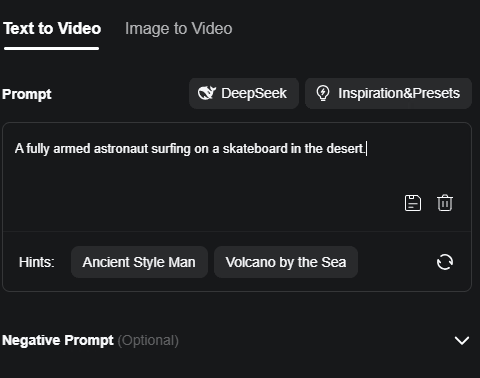
AI Visuals
Create stunning, high-quality images and graphics for your videos. This tool allows you to generate visuals that perfectly complement your video narrative without needing graphic design skills.
AI Sounds
Generate custom sound effects and background music to enhance your videos. This tool helps bring your content to life with appropriate audio that matches the mood and context of your visuals.
Personalization Tools
AI Custom Model
Build and train personalized AI models that consistently reflect specific styles or brand elements. This advanced feature ensures your AI-generated videos maintain consistency across multiple projects.
Virtual Model
Create tailored virtual presenters for product demonstrations, educational content, or promotional videos. This eliminates the need for human actors while allowing customization to suit specific requirements.
AI Outfit
Quickly change or swap outfits on virtual models with a simple tap. This feature streamlines the process of creating fashion-related content or testing different style options.
Enhancement Tools
Lip Sync
Implement realistic lip synchronization for dialogues in your AI-generated videos. This ensures that your virtual characters speak naturally with properly matched mouth movements to audio.
Extend
Expand your existing video content or continue developing your narrative with AI assistance. This feature helps you build upon initial ideas and extend creative projects seamlessly.
Advanced Tips for Kling AI Mastery
Craft Clear, Conversational Scripts
Write your script the way you speak, not the way you write formal documents. Natural language works best with the AI’s processing capabilities. Keep sentences short and ideas clear—complex concepts need simple explanations.
Before submitting your script, read it aloud. If you stumble while reading, your viewers will likely stumble while listening.
Use the Right Visuals
Choose images that enhance your message rather than merely decorating it. Every visual should serve a specific purpose within your narrative.
High-contrast images typically work better than busy or cluttered ones, as the AI processes clean visuals more effectively. Maintain visual consistency by avoiding too many different images, which helps maintain viewer attention.
For optimal results, consider using AI-generated images that perfectly match your video concept. The combination of AI image and video generation elevates your content to a professional level.
Leverage Custom Branding
Upload your logo, brand colors, and fonts for consistent branding across all videos. This small detail makes your content instantly recognizable as yours.
Create signature intro and outro sequences that you use consistently. This builds brand recognition over time and establishes a professional appearance.
Consider developing a unique style that distinguishes your content from competitors. The AI can help maintain this consistency across all your videos.
Master the Timing
Pacing significantly impacts video engagement. Use shorter segments for social media content and longer explanations for educational material.
Insert strategic pauses after important points to give viewers time to absorb information. Always match your pacing to your audience and platform—different contexts require different timing approaches.
Common Challenges and Quick Solutions
Challenge: The AI Misunderstands Your Instructions
Solution: Use more specific language and concrete examples. Instead of “Create an energetic fitness video,” try “Create a high-intensity workout video with quick cuts and motivational text overlays.”
Break complex videos into clearer segments, as the AI handles specific directions better than vague concepts. Consider providing reference images or links to similar videos to help the AI understand your vision.
Challenge: The Pacing Feels Off
Solution: Adjust the timing settings before regenerating your video. Most templates have customizable speed options.
Add explicit timing notes in your script, indicating where you want pauses or quicker transitions. Remember that shorter is usually more effective—most online videos perform best when concise and focused.
Challenge: The Video Lacks Personality
Solution: Add humor, questions, or conversational elements to your script. The AI reflects your writing style, so bringing personality to your text translates to the video.
Include personal examples or stories to add emotional depth. Experiment with different voice styles or consider adding sections with custom recordings for a more dynamic presentation.
The Future of Kling AI: What’s Coming Next
The development team continually adds new features and capabilities, with video technology improving monthly. Upcoming additions include expanded language options, advanced animation styles, and interactive elements.
As AI video generation is still evolving rapidly, early adopters gain significant advantages as the technology advances. Staying familiar with Kling AI’s updates ensures you remain at the forefront of video content creation.
Pricing Plan of Kling AI
| Plan | Price/Month | Credits/Month | Cost per 100 Credits | Key Features |
| Basic | $0 | N/A (login for monthly credits) | N/A | ✅ Monthly login credits ✅ Try member-only features monthly |
| Standard | $6.99 (First Month) $8.8 (Next Month) | 660 | $1.06 | ✅ Fast-track generation ✅ Professional mode for videos ✅ Watermark removal ✅ Master shot & video extension ✅ Image upscaling |
| Pro | $25.99 (First Month) $32.56 (Next Month) | 3000 | $0.87 | ✅ All Standard features ✅ Priority access to new features |
| Premier🌟 Best Offer | $64.99 (First Month) $80.96 (Next Month) | 8000 | $0.81 | ✅ All Pro features✅ Highest credit limit |
Conclusion
Kling AI puts professional video creation at your fingertips, eliminating technical barriers, expensive equipment requirements, and lengthy production times. Start with a simple project, then expand as you become more comfortable with the platform. You’ll be amazed at how quickly you can produce high-quality video content. The future of content marketing is increasingly video-centric, and with Kling AI, you’re well-equipped to lead in this space. Visit Kling AI’s website today to start your free trial and discover how AI-powered video creation can transform your content strategy.
Related Article: AI Face Swap

