Cutout Pro is a cutting-edge AI photo editing platform that makes tasks like removing backgrounds, enhancing images, and even generating art effortless.
Whether you’re a marketer polishing product photos, a content creator making memes or thumbnails, or a small business owner without a design team, Cutout Pro promises to save time and deliver professional-quality visuals.
In this article, we’ll explore what Cutout Pro is, its key features and benefits, use cases, pricing, and how it stacks up against alternatives – all in a reader-friendly way that follows the latest SEO best practices.
What is Cutout Pro?
Cutout Pro (stylized as Cutout.Pro) is an AI-powered visual design platform offering a comprehensive suite of image and video editing tools. It leverages advanced artificial intelligence and computer vision techniques to simplify complex editing tasks.
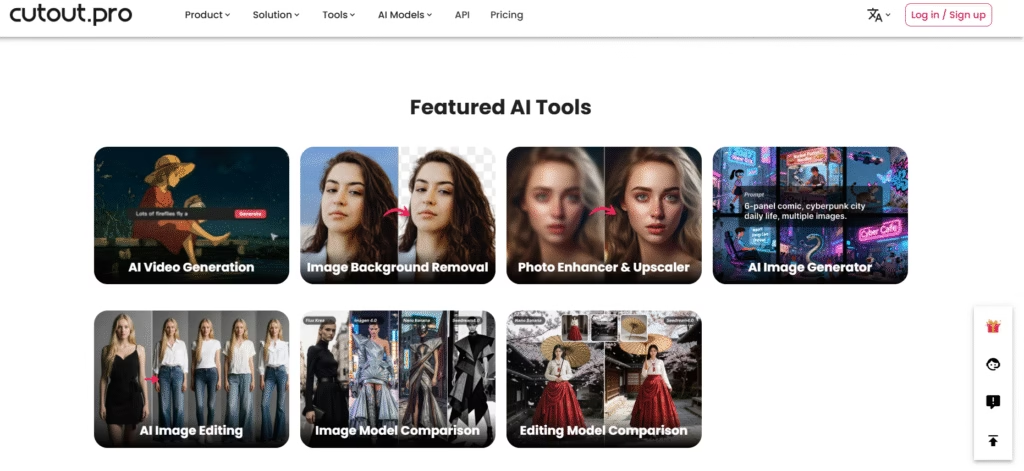
In plain terms, it’s like having a whole arsenal of Photoshop-like tools powered by AI, all accessible through a web interface (and apps) with minimal manual effort.
You can remove backgrounds, upscale photos, enhance videos, generate artistic images, and more – no specialized design skills required. The platform is designed to help anyone create high-quality, creative visuals for personal or business use.
In a nutshell, Cutout Pro provides an all-in-one solution for visual content creation. Instead of juggling multiple apps or spending hours on manual editing, you can upload your image or video to Cutout Pro and let its AI do the heavy lifting.
The result? Clean cutouts, sharper images, and eye-catching graphics in a fraction of the time.
Key Features of Cutout Pro
Cutout Pro comes packed with a robust set of AI-driven features that cover a wide range of photo and video editing needs. Here are some of its standout capabilities:
- AI Background Removal (Images & Video): Automatically remove or replace backgrounds from photos and even videos with precision. No green screen or manual lasso tool needed – the AI cleanly separates the subject from the background, even handling tricky details like hair or fur.
- Photo Enhancer & Upscaler: Improve image resolution, sharpness, and quality in one click. Blurry or low-res pictures get a new life as the tool upscales them (even up to 4K for video) and enhances details automatically.
- AI Art Generator: Unleash your creativity by generating unique visuals from text or transforming images into artistic styles. Cutout Pro can turn a simple idea into digital art, useful for illustrations, concept art, or social media posts.
- Face Cutout & Hair Segmentation: Isolate a person’s face or figure with fine detail. The AI handles hair and fur with level of detail that traditional tools struggle withfuturepedia.io. This is perfect for creating profile picture cutouts, stickers, or fun montages involving people or pets.
- Object Removal (Retouch): Magically erase unwanted objects or blemishes from photos. If there’s an unwanted person in the background or a stray object cluttering the scene, the AI Retouch tool removes it and fills in the background naturally.
- Photo Animation: Bring still images to life. Cutout Pro offers a photo animer that can animate facial pictures (think portraits starting to smile or turn their head) to create engaging, lively content.
- Other Handy Tools: Cutout Pro’s toolkit keeps going – make your own passport/ID photos with proper sizes and background colors, blur photo backgrounds for a DSLR-like depth effect, or even create memes with its meme generator. It also provides an AI cartoon selfie feature to turn your selfies into cartoon avatars, and an old photo colorizer to add color to black-and-white images. In short, it’s an expansive suite covering most image/video editing needs.
Cutout Pro’s AI can cleanly remove the background from photos, preserving fine details like hair. The above image shows the tool in action – on the left is the original photo, and on the right, the background has been erased for a transparent or new backdrop.
With these features, Cutout Pro positions itself as more than just a background remover. It’s a multi-purpose AI design assistant. For example, you could remove the background from a product image, add a new background or drop the subject into a marketing graphic, enhance the final image’s resolution, and even create an animated version for a video ad – all using one platform.
Benefits of Using Cutout Pro
Why choose Cutout Pro over traditional editing or other tools? Here are some key benefits that users of all skill levels can appreciate:
- Time-Saving Automation: Cutout Pro dramatically reduces editing time. Tasks that normally require painstaking manual work (tracing edges, smoothing backgrounds, etc.) are done in seconds by AI. This lets you produce more content faster, which is a huge win for busy marketers and creators.
- No Design Expertise Needed: You don’t have to be a Photoshop pro to get great results. The interface is designed to be user-friendly and accessible, with one-click tools and simple sliders. Even if you’re not tech-savvy, you can navigate it easily and achieve professional-looking edits.
- High-Quality Results: Despite the ease of use, the output quality is top-notch. Cutout Pro delivers clean cutouts with sharp edges and enhanced details that can rival professional, manual editing work. For instance, hair and fur are notoriously hard to cut out – but this AI handles them well, and the photo enhancer can make images look crisp and clear.
- Versatile All-in-One Toolset: Instead of needing separate apps or subscriptions for different tasks (one for background removal, another for upscaling, another for art generation), Cutout Pro offers everything under one roof. This all-in-one approach means consistent workflow and compatibility – you can handle a whole project within the platform without bouncing between tools.
- Cloud-Based Convenience: Cutout Pro is mostly cloud-based, meaning you can use it on any device with a web browser – Windows, Mac, or even mobile. There’s no hefty software to install. The heavy processing is done on Cutout Pro’s servers, so even a standard laptop or phone can use advanced AI editing (as long as you have an internet connection).
- Scalable for Bulk Editing: If you have a lot of images, Cutout Pro can handle batch processing for certain tasks. This is great for e-commerce sellers who might need to remove backgrounds from hundreds of product photos. The platform is optimized to process images and videos quickly and in large volumes.
Of course, no tool is perfect for everyone. It’s worth noting a couple of considerations: since it runs in the cloud, Cutout Pro requires an internet connection and won’t work offline. Also, while there is a free tier, advanced features and HD downloads use a credit system, so for extensive use you’ll likely need a paid plan (more on pricing soon). Some users have reported that very large or complex images can take a bit longer to process on mobile devices, and the free version only outputs standard resolution unless you use credits for HD. However, these trade-offs are fairly common across AI editing apps, and Cutout Pro’s advantages in quality and features often outweigh the limitations.
Use Cases: Who Is Cutout Pro For?
One of the best things about Cutout Pro is its broad appeal. A wide range of people and industries can find value in this AI tool. Here are some of the main user groups and how they benefit:
- E-Commerce Sellers & Retailers: If you run an online store (on Amazon, Etsy, Shopify, etc.), Cutout Pro is a godsend for product photos. You can quickly remove cluttered backgrounds and replace them with clean white or contextual backgrounds that make your products pop. Consistent, high-quality product images can increase sales, and this tool lets you achieve that without a professional photographer.
- Digital Marketers & Advertisers: Need catchy visuals for ads or campaigns? Marketers use Cutout Pro to create compelling graphics for social media posts, banner ads, and email campaigns. For example, remove a background and place the subject onto a colorful banner with some text – no designer needed. It’s great for creating promotions on the fly.
- Content Creators & Social Media Influencers: Whether you’re a YouTuber making custom thumbnails or an Instagram influencer touching up photos, Cutout Pro can elevate your content. You can easily swap backgrounds in your photos, create fun profile pics (try the cartoon selfie feature), or even animate a selfie for a TikTok video. The tool helps your content look more polished and engaging, which can attract and retain followers.
- Photographers (Pro & Hobbyists): For photographers, Cutout Pro can handle tedious post-processing tasks. If you did a photoshoot and want to isolate subjects or remove distractions, the AI can do it much faster than manual editing. It’s like having an assistant for basic edits – freeing you to focus on creative retouching. Also, the upscaler helps when clients want large prints from smaller images.
- Graphic Designers & Creatives: Seasoned designers might use Adobe Photoshop or other advanced software for final touches, but they can still use Cutout Pro to speed up routine steps. For instance, quickly masking out a subject or trying an AI-generated background for a concept draft. It streamlines the workflow, and the results can be imported into any design project.
- Small Businesses & DIY Entrepreneurs: If you’re running a small business, you likely wear many hats – including making flyers, updating the website, or creating Facebook ads. Cutout Pro is an easy, affordable way to handle design tasks in-house. You can create professional-looking visuals for your business (like a quick brochure image with the background removed, or before-and-after images for a service you offer) without hiring a graphic designer.
- Developers & App Builders: Cutout Pro also offers an API for developers. This means if you are building an application and want to include background removal or image enhancement features, you can integrate Cutout Pro’s AI capabilities on the back-end. This is useful for software companies or apps that need image editing (for example, an e-commerce platform that auto-cleans user-uploaded photos).
In summary, anyone who works with visual content – from a student making a presentation to a marketing agency handling clients – can find a use for Cutout Pro. It’s built to be a universal assistant for visual content creation.
Pricing and Plans
Cutout Pro offers a mix of free and paid options, using a credit-based pricing model that caters to different needs. Here’s how it works:
- Free Plan: You can start using Cutout Pro for free. The free tier typically allows unlimited low-resolution previews and includes a small number of credits (for example, 5 free credits upon signup) that you can use for full-quality downloads. This is great for trying out the tools with no commitment. However, the free plan has limitations – processed images might be output at a lower resolution or with a watermark until you spend credits, and advanced features might be capped.
- Pay-As-You-Go Credits: If you only need to edit occasionally or want to use a specific feature, you can buy credits on the fly. For instance, one credit might allow processing one image (for background removal or enhancement), and more complex tasks like an AI art generation could cost 2 credits, etc.fritz.ai. Credits purchased this way don’t expire, so you can keep them and use as needed. A small pack might start around $2.99 for 3 credits.
- Subscription Plans: For power users who edit a lot, monthly subscriptions give you a bundle of credits each month at a lower per-credit cost. Plans start as low as around $5/month for 40 credits (sufficient for roughly 40 background removals, for example). Higher tiers provide more credits at better value – and there are options scaling up to hundreds or thousands of credits per month for businesses. Subscriptions ensure you always have credits available and often include perks like API access or priority processing.
- Video Processing Minutes: Because video background removal and enhancement are heavier tasks, Cutout Pro prices those separately. Instead of credits, they use minutes of video. For example, pricing might start around $19 for 1 minute of processed videofritz.ai, with packages that get cheaper per minute as you buy more (e.g. 15 minutes, 60 minutes, etc.). If you work with a lot of video content, you’ll want to factor this in.
- Enterprise and API: If you represent a business that needs large-scale image processing or wants to integrate Cutout Pro’s capabilities into your own product via API, there are enterprise solutions. These typically involve custom plans or high-volume pricing. The API access allows companies to plug the AI into their own workflows (for example, an online print shop automatically removing backgrounds from user photos).
Pricing Example: To put it in perspective, removing the background from a single image might cost 1 credit. If you bought a 100 credit pack for ~$10, that’s about $0.10 per image – quite cost-efficient for professional results. Meanwhile, a single 5-second video background removal can be tested for free, but processing a full 1-minute video might cost $19 on the pay-as-you-go plan. Always check the latest pricing on the official site, as features and rates can update over time (Cutout Pro often runs promotions or increases credit allowances).
Bottom line: Cutout Pro’s pricing is flexible. Casual users can stick with free or occasional credit packs, while professionals who rely on it heavily can subscribe monthly to save on costs. This tiered approach makes the tool accessible to hobbyists and scalable for businesses.
(Note: Prices mentioned are examples. Please refer to Cutout Pro’s official pricing page for the most up-to-date details.)
Cutout Pro vs. Alternative Tools
In the crowded field of AI photo editing, how does Cutout Pro stack up against other options? Let’s compare a few common alternatives and see what makes Cutout Pro shine:
- Remove.bg: This is a popular online background remover focused purely on cutting out backgrounds from images. Remove.bg is very good at what it does for single photos and is simple to use. However, it’s limited to background removal only (no additional editing features), and high-resolution downloads require payment or subscription. Cutout Pro, on the other hand, includes background removal plus many other tools in one platform. Notably, Cutout Pro can handle video background removal, a feature Remove.bg lacks entirely. If your needs go beyond just background removal (or include video), Cutout Pro offers more value.
- Canva (Background Remover tool): Canva is a well-known design tool that also offers AI background removal for images as part of its Pro subscription. Canva’s strength is its broader design toolkit – you can remove a background and then use Canva to add text and graphics. However, the actual background removal quality, while decent, might not capture fine details as well as Cutout Pro in some cases. Also, Canva’s background remover is behind a paywall (Pro only)fritz.ai, whereas Cutout Pro you can try for free and pay per use. If you already use Canva extensively, you might use its built-in remover; but for the best cutout accuracy and advanced extras (upscaling, object removal, etc.), Cutout Pro is a specialized solution.
- PhotoRoom (Mobile App): PhotoRoom is a smartphone app aimed at creators and sellers for removing backgrounds and adding effects, particularly for product photos and profile pics. It offers quick results and has creative templates. In comparison, Cutout Pro is available on web and mobile and might provide more precise control (PhotoRoom’s free version also limits HD output and adds a small watermark, unless you subscribe). PhotoRoom is great for on-phone editing and design, but Cutout Pro’s browser-based interface might be more comfortable for desktop workflows and offers a broader feature set (like AI art generation or video tools which PhotoRoom lacks).
- Adobe Photoshop / Adobe Express: Photoshop now has some AI-powered tools (like its “Remove Background” quick action and neural filters). Adobe Express (the online editor) also has a background remover. Adobe’s tools are powerful and trusted by professionals, but they either require a subscription or have a learning curve for advanced edits. Cutout Pro is much easier for a non-expert to use and doesn’t require installing heavy software. For a quick task like removing a background or upscaling an image, even some pros might prefer the speed of Cutout Pro over opening Photoshop. That said, Photoshop offers fine manual control that AI tools might not – so complex photo compositing might still need a human touch. If your goal is speed and convenience with good quality, Cutout Pro often wins; if you need pixel-perfect, highly customized edits, a pro tool like Photoshop might be necessary in tandem.
- Other AI Background Removers: There are other AI services like Slazzer, remove.ai, PicsArt, and more. Many of these have similar offerings (remove backgrounds, some offer editors or API). Based on reviews, Cutout Pro consistently ranks as one of the best AI background removal solutions because it pairs high accuracy with a wide range of bonus features. Some tools might be slightly cheaper or offer unlimited use but could compromise on quality or have fewer features. Cutout Pro’s unique mix of “functional and fun” features – from practical editing tools to creative effects – gives it an edge. It’s essentially a one-stop shop.
When to choose Cutout Pro: If you find yourself needing to do multiple things (e.g., erase background, touch up the photo, add a new background or effect, upscale resolution) and you value quality but don’t want to spend hours editing, Cutout Pro is an excellent choice. It bridges the gap between simple single-purpose apps and complex professional software. Users have noted that while some free alternatives exist, they often encounter limits like low-res results, slower processing, or lack of support for tricky cases (hair, multiple subjects, etc.). Cutout Pro aims to solve those pain points with a more robust solution.
Of course, it’s always good to pick the right tool for the job. If all you ever need is occasional background removal at basic quality, a free tool might suffice. But if you want reliability, better results, and a full toolkit of AI editing powers, Cutout Pro stands out as a top-tier option in 2025’s landscape of AI image tools.
Related Tool: AI Face Swap
Conclusion: Is Cutout Pro Worth It?
In conclusion, Cutout Pro has proven itself to be a powerful yet user-friendly AI photo editing tool that caters to a broad audience. It brings professional-grade capabilities – like precise background removal, image enhancement, and even video editing – into an accessible online platform. For anyone looking to enhance their visual content without investing in expensive software or training, Cutout Pro is absolutely worth trying. It can help transform ordinary photos and videos into polished, creative visuals with minimal effort.
The platform isn’t magic; you might occasionally need to fine-tune an edit or use multiple tools in combination to get the perfect result. But overall, it significantly streamlines the creative process. Many users are impressed by how it empowers them to produce high-quality content quickly, leveling the playing field between those with years of design experience and those without.
Ready to give Cutout Pro a spin? If you’re curious, you can head over to the Cutout Pro website and start with the free version – upload a photo and watch the background disappear like magic. Play around with the other features (try turning a selfie into a cartoon or enhancing an old family photo) to see the potential. For more sustained use, consider the affordable plans that fit your needs.
Call to Action: What will you create with AI today? Whether you’re revamping your product catalog, designing your next social media post, or just having fun with personal photos, Cutout Pro offers a toolkit that can boost your creativity and productivity. Try it out and let your visuals stand out. Feel free to share your experiences or any amazing before-and-after transformations you achieve – the community would love to see how Cutout Pro is helping you cut out the ordinary and highlight the extraordinary in your images!

