FLUX, a suite of advanced generative AI models developed by Black Forest Labs (BFL), represents a significant leap forward in the fields of image generation and computational creativity.
Designed for diverse applications—from research to enterprise and creative pursuits—FLUX combines powerful algorithms, exceptional usability, and open-access principles to create one of the most versatile platforms for generative AI.
In this extensive guide, we explore the capabilities, architecture, community impact, and usage of FLUX, discussing its unique role in the rapidly evolving AI landscape.
Introduction to FLUX Technology
At its heart, FLUX is built on a hybrid framework that merges diffusion transformers with flow-matching methodologies, achieving unparalleled efficiency and quality in generative AI. This innovation allows FLUX to deliver visually rich outputs that excel in prompt adherence, detail, and scene complexity while maintaining high computational efficiency.

Key Architectural Innovations
- Rotary Positional Embeddings (RoPE): Enhances spatial coherence in images, especially crucial for maintaining realistic perspectives in architectural or detailed designs.
- Parallel Attention Mechanisms: Processes large datasets more efficiently, enabling real-time applications with minimal hardware strain.
FLUX models employ a combination of:
- Diffusion Transformers: Enhancing the precision of text-to-image tasks.
- Flow-Matching Techniques: A simplified yet powerful method to train generative models, improving both quality and speed.
- Rotary Positional Embeddings: Boosting spatial coherence in generated images..
Deep Contextual Understanding: FLUX excels in prompt adherence, capturing nuanced relationships between text inputs and image outputs.
Flow Matching: Optimizing Generation Efficiency
Another key innovation in FLUX is flow matching, a technique that aligns diffusion models with flow-based transformations.
- Flow-Based Models: Known for their efficiency in tasks like image generation, flow models streamline the generation process.
- Combining Diffusion with Flow: This creates a balanced approach that enhances both image quality and generation speed.
Key Benefit:
Flow matching allows FLUX to produce high-resolution, clear images while reducing computational costs and inference time, making it ideal for real-time applications.
Scalable Parameterization: Achieving the Ideal Balance
FLUX employs a model with 12 billion parameters, ensuring a balance between granularity and efficiency.
FLUX models are highly scalable, capable of generating high-resolution outputs up to 4 megapixels in under 10 seconds. This performance is achieved through:
- Parallel Attention Layers: Distributing computational load efficiently.
- Optimal Parameter Count: Having the right number of parameters allows FLUX to achieve detailed images without the overhead and slowdowns associated with larger, more resource-intensive models.
- Scalability: FLUX’s parameterization ensures its applicability across a variety of industries, from small creative studios to large enterprises.
- Hardware Optimization: Tailored for GPUs, minimizing resource overhead.
Enterprise Relevance
- Cost Savings: Enterprises using FLUX save on cloud costs due to its hardware efficiency.
- Real-Time Generation: Ideal for applications requiring rapid content production.
Key Benefit:
Whether it’s fashion design or healthcare visualization, FLUX’s scalable model meets the diverse needs of users across different sectors while maintaining high performance.
Why It Matters
This architecture significantly reduces inference time while maintaining high output fidelity, making FLUX suitable for both enterprise applications and individual creators.
Detailed Exploration of FLUX Tools
FLUX offers a versatile suite of tools designed to enhance various aspects of creative workflows. From photo restoration to architectural visualization, FLUX tools are essential in multiple industries, combining creativity and technical precision.
1. FLUX Fill: Precision in Image Editing
FLUX Fill specializes in image inpainting (replacing or editing parts of an image) and outpainting (expanding the image beyond its original dimensions).
How It Works
- Inpainting:
FLUX Fill enables users to restore missing or damaged portions of an image. By specifying a binary mask, users can define which areas to modify, and FLUX uses machine learning and user prompts to fill in the gaps with realistic, contextually relevant content. - Outpainting:
FLUX Fill excels at extending the boundaries of an image. It maintains visual consistency with the original scene, making it ideal for creating additional background elements or expanding an image to suit different media formats.

Deeper Functionality
- Mask-Based Control: Users can specify regions for editing using binary masks, giving them control over which parts of the image are modified.
- Prompt Conditioning: By combining user-defined prompts with masking, FLUX Fill delivers contextually relevant edits, whether filling a damaged section of a photograph or seamlessly extending a background.
Use Cases
- Photography Restoration: Recover old or damaged images by repairing blemishes or missing areas seamlessly.
- Marketing Materials: Extend compositions to fit different ad formats or creative layouts.
- Concept Art: Quickly prototype scenes by expanding backgrounds to match a given prompt.
2. FLUX Depth: Harnessing Dimensionality
FLUX Depth uses depth maps to maintain 3D spatial relationships within an image during transformations. This tool is vital for industries requiring depth-aware modifications, such as architecture, virtual reality, and gaming.
How FLUX Depth Works
- Depth-Aware Adjustments:
FLUX Depth allows users to modify textures, add new elements, or reimagine entire scenes while preserving the spatial relationships between objects. This ensures that any new changes fit seamlessly within the original composition without disrupting the overall structure. - Enhanced Realism:
The tool leverages depth information to maintain realistic lighting, shadows, and perspective, even when elements are altered or added. This results in more natural and consistent transformations, enhancing the realism of the scene.
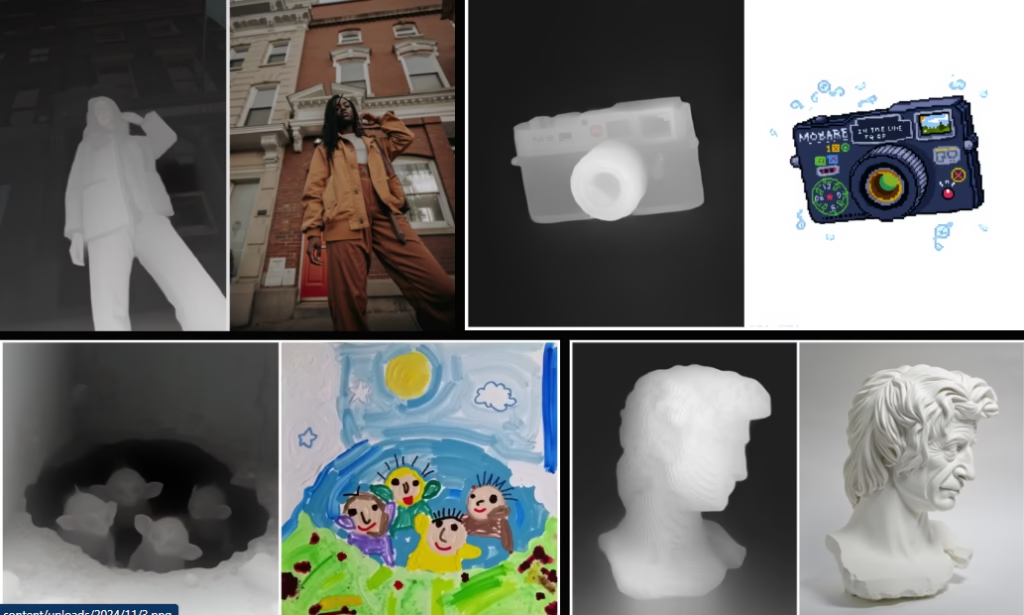
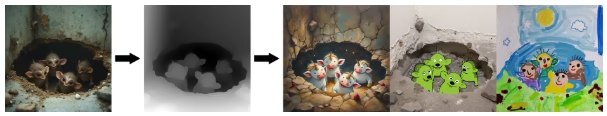
Technical Insight
- Depth maps represent the distance of objects in a scene from the viewer, ensuring spatial consistency during image modification.
- FLUX Depth integrates with text prompts to alter textures, add objects, or reimagine entire scenes without losing the depth hierarchy.
Advanced Features
- 3D Awareness: Maintains structural integrity in transformations.
- Customization: Offers text-to-image transformations while retaining input depth details.
3. FLUX Canny: Structure-Focused Editing
FLUX Canny incorporates edge detection to ensure that edits maintain the structural essence of the original image. This tool is ideal for reimagining line art, technical schematics, or geometrically complex designs.
How FLUX Canny Works
- Edge Detection:
FLUX Canny identifies the structural edges within an image. These edges act as a framework for any modifications, ensuring that key features such as lines, borders, and shapes remain preserved. - Geometric Consistency:
By operating within this edge-detection framework, FLUX Canny allows users to modify images—whether through texture changes, color adjustments, or other alterations—without distorting the image’s essential geometric structure.
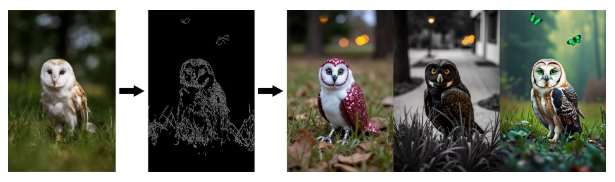
Use Cases for FLUX Canny
- Fashion Design:
Fashion designers use FLUX Canny to modify garment patterns while maintaining their core shapes. This allows them to experiment with new textures, patterns, and design features without altering the garment’s silhouette. - Animation and Character Design:
FLUX Canny is widely used in animation studios to add textures to hand-drawn characters. The tool helps preserve the structural integrity of the original line art, allowing for faster iterations and consistent proportions and features.
4. FLUX Redux: Creative Variations and Restyling
FLUX Redux excels at producing variations of input images, combining them with text prompts to restyle the output.
Key Functionalities of FLUX Redux
- Input Fusion:
FLUX Redux allows users to blend multiple images and text prompts, enabling the creation of unique outputs. This functionality is particularly useful for designers who need to merge various elements like textures, patterns, and styles to generate innovative concepts. - Iterative Improvements:
The tool enables users to generate several iterations of an image, making it ideal for prototyping and refining creative ideas. Whether you’re designing packaging, logos, or advertisements, FLUX Redux’s ability to quickly create and modify multiple versions is invaluable.
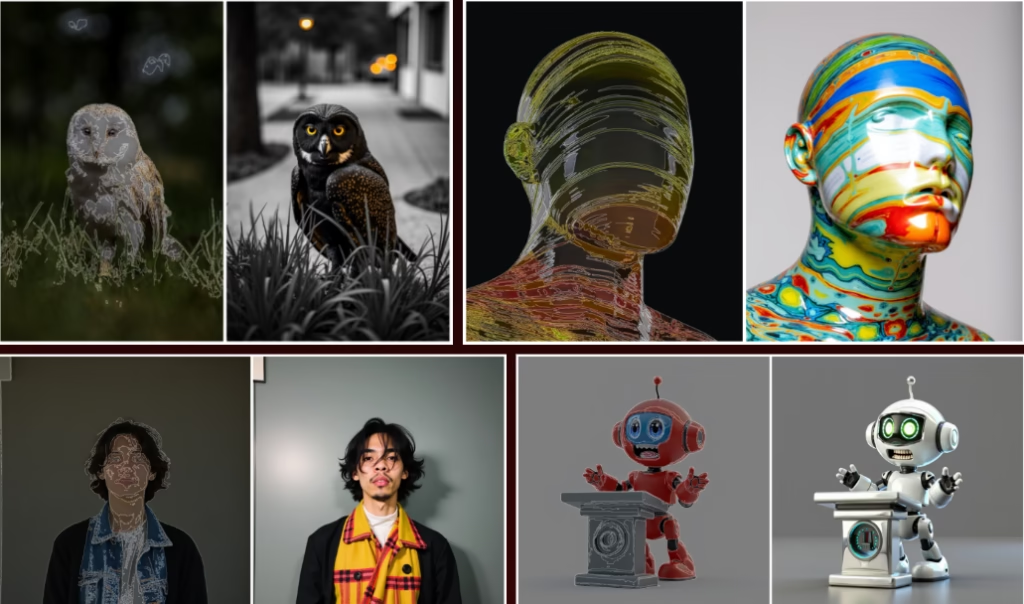

Use Cases for FLUX Redux
- Branding and Marketing:
A global beverage brand used FLUX Redux to create region-specific promotional materials. By generating variations of the same base image with localized elements, the brand could cater to different markets while maintaining brand consistency. - Creative Prototyping:
For product designers, FLUX Redux offers the flexibility to generate and test multiple product designs before finalizing the concept. This iterative process streamlines decision-making and reduces time-to-market.
Integration with Workflows
- Allows multiple iterations of a single image, unlocking creative possibilities for branding and prototyping.
- Supports input blending, where different images and prompts merge into unique compositions.
Model Variants for Diverse Needs
FLUX suite features four primary model versions designed for different user needs:
1. FLUX1.1 [Pro]
- Ultra Mode: Supports ultra-high-resolution image generation (4MP) at unmatched speeds, delivering results in under 10 seconds per sample. This model is ideal for high-fidelity visual projects.
- Raw Mode: Generates outputs with a natural, unsynthesized aesthetic, enhancing the realism of human subjects and nature photography.
- Community Access: Available through BFL’s API and platforms like Replicate, fal.ai, and Freepik.
2. FLUX.1 [Pro]
- A streamlined version offering top-tier image quality and diversity at faster speeds compared to its predecessor.
3. FLUX.1 [Dev]
- An open-weight version distilled from [Pro], available for non-commercial use via platforms like Hugging Face and GitHub.
4. FLUX.1 [Schnell]
- A lightweight, Apache-licensed model optimized for local development and personal use.
Open-Weight Accessibility
FLUX1.1 [Dev] and [Schnell] models are available as open weights on platforms like Hugging Face, ensuring transparency and encouraging innovation within the AI community.
Integration with Popular Platforms
FLUX models are accessible via:
- Hugging Face: Open-weight versions for community use.
- Replicate and Fal.ai: Platforms for testing and deploying FLUX’s capabilities.
- GitHub: Provides inference code and integration libraries.
By distributing models across multiple platforms, BFL ensures accessibility to developers, researchers, and creatives worldwide.
Community Engagement and Ecosystem
Black Forest Labs prioritizes collaboration and transparency. The FLUX community spans academia, enterprises, and individual developers, benefiting from open-access resources and robust documentation.
1. User Engagement
- Hugging Face Stats: FLUX models have amassed thousands of downloads, with vibrant discussions shaping their evolution.
- GitHub Contributions: Developers worldwide contribute to improving inference pipelines and model deployment.
- User Feedback: Continuous improvements are informed by active community participation on platforms like GitHub and Replicate.
Performance and Cost Efficiency
FLUX models are designed for both high performance and cost-effectiveness. Benchmarking data highlights:
- Generation Speeds: Up to six times faster than competitors for high-resolution images.
- Cost: API pricing starts at $0.025 per image, offering excellent value for quality.
Industry Adoption and Applications
FLUX’s versatility makes it suitable for diverse use cases:
- Marketing and Advertising: Create high-quality visuals tailored to campaigns.
- Research and Development: Explore AI-driven design and modeling.
- Creative Industries: Enable artists and designers to expand their workflows.
Expanded Real-World Applications
1. Healthcare Visualization
FLUX Depth and Redux are being explored for medical imaging applications, helping visualize organ structures and simulate procedural outcomes.
2. E-Commerce
Retailers use FLUX Fill for product cataloging, enabling background removal and replacement to suit diverse market preferences.
3. Educational Impact
FLUX’s open-access policy enables its integration into academic courses, allowing students to experiment with state-of-the-art AI technologies
The Vision Behind FLUX

Black Forest Labs emphasizes accessibility and innovation, with a mission to democratize cutting-edge AI tools for creative and technical use cases. Funded by major investors such as Andreessen Horowitz and others, BFL’s long-term vision includes:
- Open-Access Commitment: Ensuring models are available for research and non-commercial use.
- Enterprise Solutions: Supporting industries with scalable, high-performance AI solutions.
FLUX exemplifies this vision by offering a balanced approach between proprietary APIs for businesses and open-weight models for the research community.
Flux Model Prices
| FLUX 1.1 [pro] Ultra | FLUX 1.1 [pro] | FLUX.1 [pro] | FLUX.1 [dev] |
| $0.06 per image | $0.04 per image | $0.05 per image | $0.025 per image |
| /v1/flux-pro-1.1-ultra | /v1/flux-pro-1.1 | /v1/flux-pro | /v1/flux-dev |
| Our best model for photo-realistic images at 2k resolution, with a “raw” option for extra realism. | Our best and most efficient model for large-scale image generation workloads. | Our original pro model. | Our distilled model of FLUX.1 [pro]. |
Flux Tools Prices
| FLUX.1 Fill [pro] | FLUX.1 Canny [pro] | FLUX.1 Depth [pro] |
| $0.05 per image | $0.05 per image | $0.05 per image |
| /v1/flux-pro-1.0-fill | /v1/flux-pro-1.0-canny | /v1/flux-pro-1.0-depth |
| State-of-the-art inpainting and outpainting. Modify an image given a text prompt and a binary mask. | State-of-the-art retexturing. Edit an image given a text prompt. | State-of-the-art depth conditioning. Re-Style an image given a text prompt. |
Conclusion
FLUX represents the pinnacle of generative AI innovation, blending technical sophistication with practical applications. Its tools—Fill, Depth, Canny, and Redux—not only empower creators and researchers but also address real-world challenges in industries ranging from architecture to healthcare.
With a commitment to openness, performance, and community-driven development, FLUX continues to redefine what’s possible in AI. To explore these groundbreaking tools, visit Black Forest Labs or platforms like Hugging Face and GitHub.
Related Article: Watermark Remover


1 thought on “Exploring FLUX | Overview of Black Forest Labs Generative AI Models”
Comments are closed.